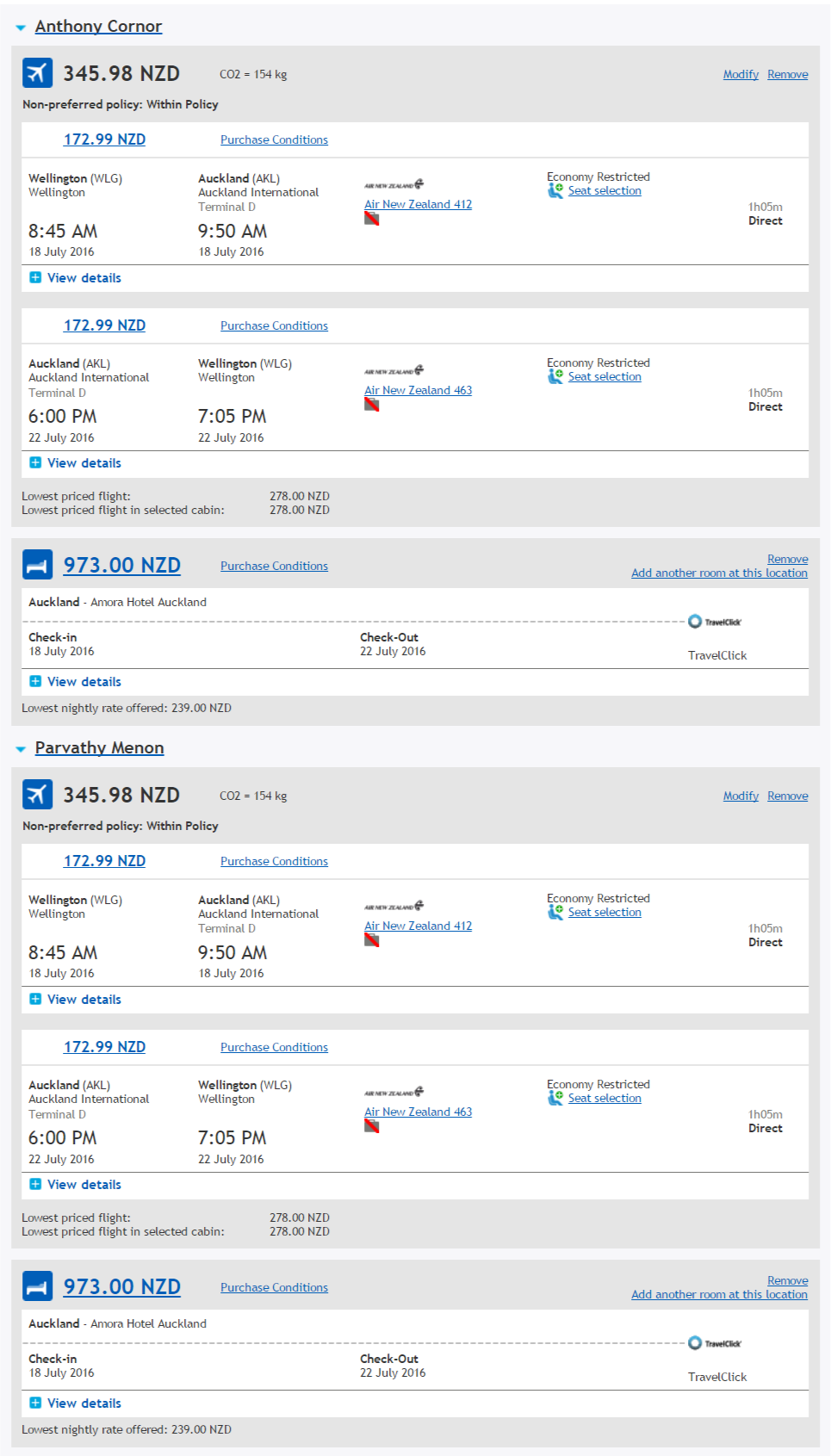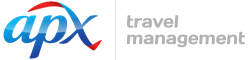When arranging a multi-traveller booking in AeTM, you need to add a hotel segment separately for each traveller, and attribute the segments to each traveller within the overall booking.
Step 1: After selecting flights, click on the 'Add Hotel' button
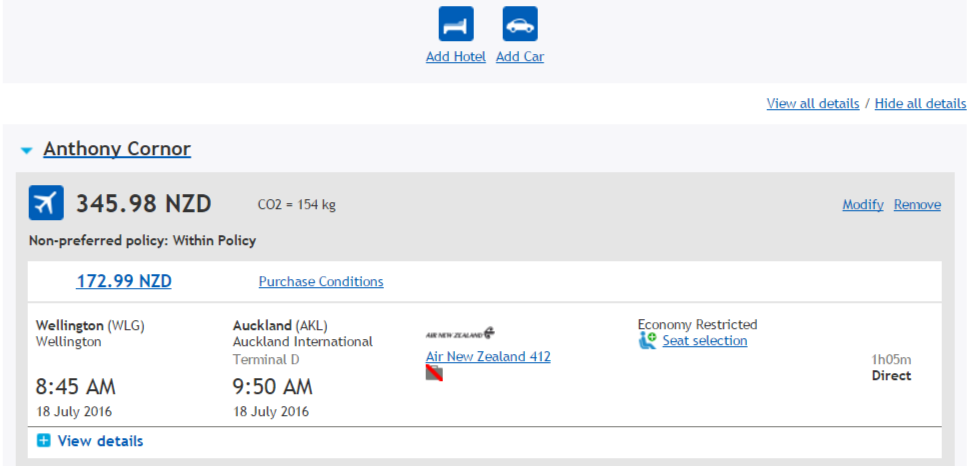
Step 2: Search for a hotel following the standard process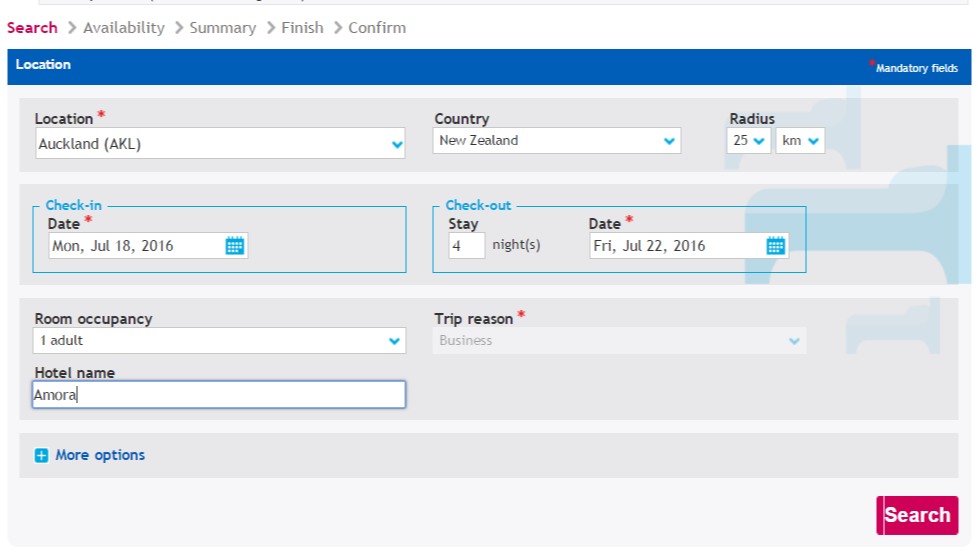
Step 3: Select the hotel for Traveller 1
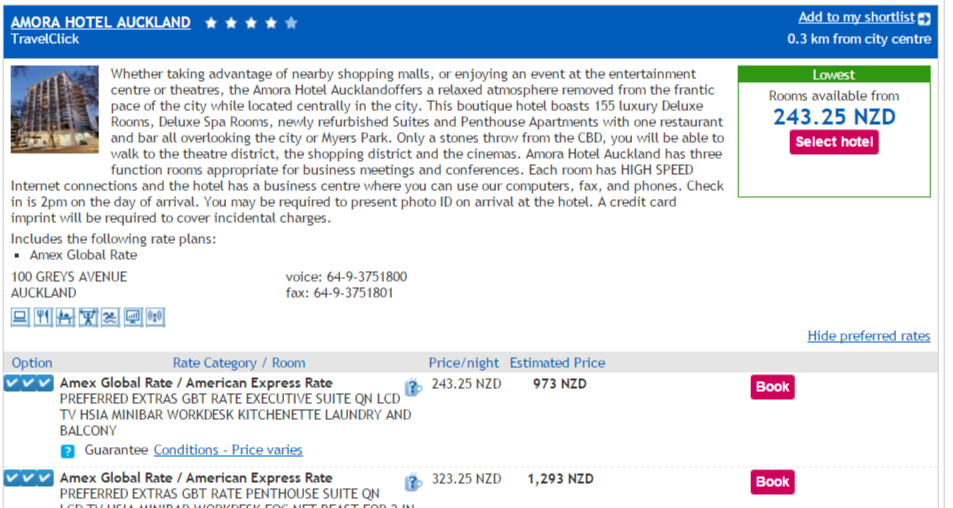
Step 4: Attribute the hotel you have selected to Traveller 1
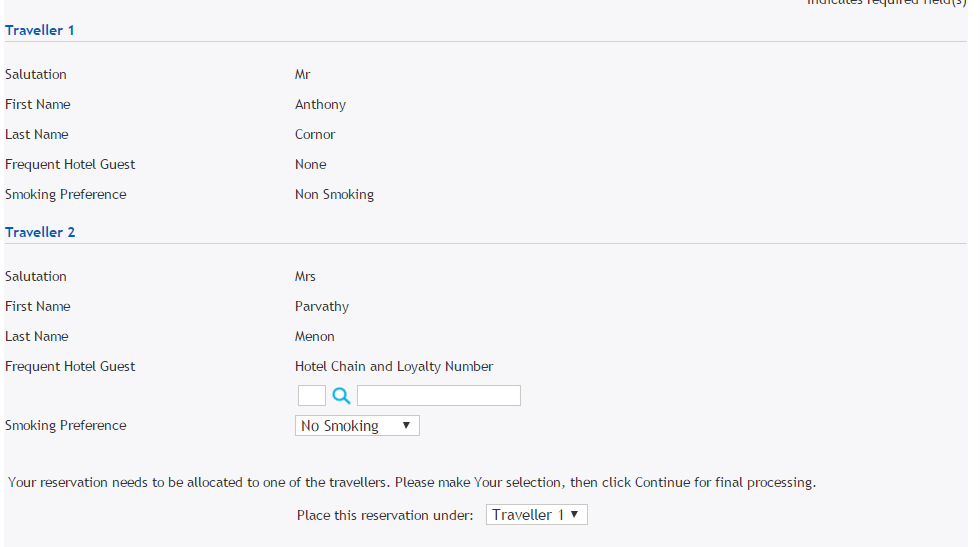
Step 5: Repeat process and attribute hotel to Traveller 2
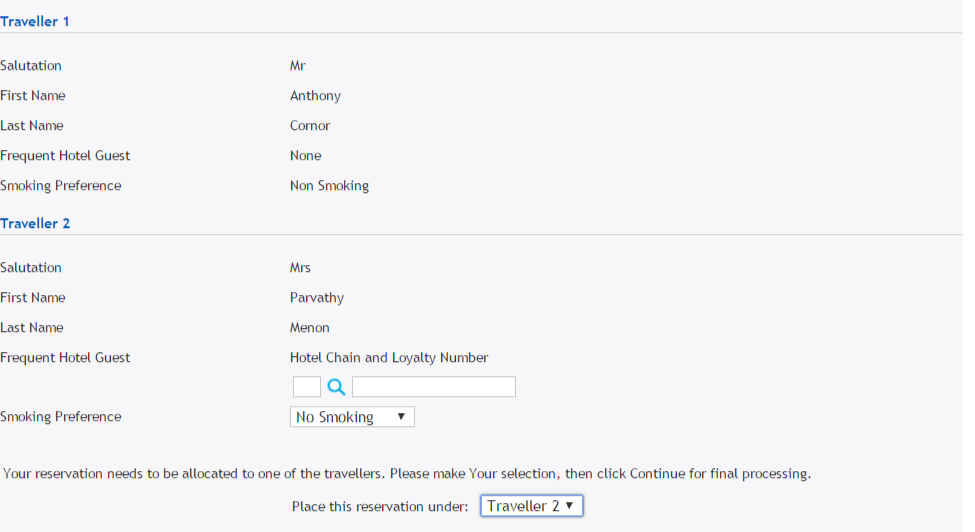
Step 6: Hotels have now been successfully added for the travellers