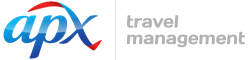AeTM Configuration
Are all AeTM sites the same?
AeTM is configured to reflect your company’s unique travel policy. It can also be configured at a 'community' level when a company has distinct groups of travellers.
If you would like changes made to your AeTM site please discuss your requirements with your company's procurement manager or your APX Partnership Manager
Logging in to AeTM
Is the username field for AeTM case sensitive?
No, however the password is case sensitive.
Hotel Search
Will the hotel search screen pre-populate the 'in' and 'out' dates to match the flight details?
Yes the system will default to dates and times in line with the flights selected. However you can easily change these if needed.
If I want to book accommodation for a lesser number of nights than the duration of the traveller's visit can I change the in and out dates in the booking?
Yes absolutely. While AeTM pre-polulates the hotel and car search details for you, you can easily change these details in the search screen by typing over them or clicking to select a new date.
Can preferred hotels be marked in the system?
Yes you can mark preferred hotels for your company/community by using the star rating system.
Can I book hotels/motels in small New Zealand towns in AeTM?
We have added more accommodation options to AeTM than were previously available in the other systems, however not all accommodation in New Zealand will automatically be available.
We can have properties added to your company/community if they are preferred accommodation options.
Is it possible to suppress room types in AeTM?
At a company/community level you are able to suppress by room rate but not by room type.
Cost Centres
Why can't I see the cost centre I'm looking for?
Cost centres are entered when finalising the booking. If your company/community has more than 50 cost centres, you will need to continue typing the cost centre description in the cost centre field for the system to locate it (the system will only display up to 50 cost centres in the drop down menu).
Credit Cards / Payment
If I'm booking travel for a guest traveller, will the cost of the trip be charged to my corporate credit card?
You can choose the credit card to be charged from cards loaded at a company/community level.
Can I load more than one credit card into a traveller's profile?
No, only one credit card can be loaded per traveller profile.
Does AeTM recognise the UATP card for the airline booked?
No, if there are two UATP cards loaded for your company/community, you will need to select the correct card from the drop-down menu.
Can I pay with a Diners Club Credit Card?
No, unfortunately you can't.
Notes to Agent
In the 'Notes to Agent' section, how many characters can I include?
You can enter three lines of 46 characters each.
Can punctuation be used in the Notes to Agent field - hyphens, exclamation marks etc?
Yes you can enter punctuation.
Where do I specify notes about my car rental?
All notes intended for an APX Consultant should be made via the 'notes to agent' fields - whether for a flight, hotel, car or other segment.
The 'Note to Car Company' and 'Note to Hotel' fields will not be seen by APX. They will go direct to the supplier and we cannot guarantee that the notes will be actioned.
Frequent Flyer Memberships
How do I ensure a traveller gets frequent flyer points when flying with an alliance airline? For example Qantas FF points on an Emirates flight?
In the confirmation screen you need to look for 'Emirates' and then select the Qantas FF membership from the drop down menu.
On Hold
Rather than placing a booking on hold, can I keep it on screen and finalise the booking later?
AeTM times out after 15 minutes, so we strongly suggest you use the on-hold function when stepping away from your desk.
Will on-hold bookings auto cancel if not confirmed or cancelled manually?
A booking placed on hold will automatically cancel 22 hours after it is placed on hold, unless you confirm it.
If I place a booking on hold, how easy is it to get the booking back?
Very easy, just go to 'View/Search Trips'.
Will a held booking send me a prompt to remind me it is pending and about to expire?
This can be set up at a company/community level. Please speak to your APX Partnership Manager if this is required.
When I'm completing a held booking, if the fare is no longer available what happens?
When you place a booking on hold the flight is guaranteed (it is held).
View / Search Trips
How can I review details such as the cost centre and fare type booked (in an existing booking)?
You will need to refer to the confirmation email for this information.
How do I search for a booking using the reservation number?
1. From the Travel Arranger tab go to "Arrange new trips".
2. Search for the name of the traveller then start the arranging trip by clicking on the "Arrange Trip" button.
3. From the Flight Search page, click on the "Review" tab.
4. Enter the reservation number in the box provided on the upper left side of the screen.
Can I view the trips of other travellers in my company/community?
Yes, AeTM is usually configured so that travel arrangers can view all travel for their community. However this functionality can be restricted if required. Please speak to your APX Partnership Manager if viewing trips needs to be restricted.
Can I view my offline bookings in AeTM?
This feature is coming in the near future.
Does 'View/Search Trips' display guest traveller bookings?
Yes it does.
Traveller Profiles
Can a travel arranger create new traveller profiles?
Not at this stage. To request a new profile to be created visit www.apx.co.nz/aetm-profile and complete the short form. An APX Consultant will contact you once this has been set up.
Can travel arrangers make traveller profiles inactive?
At this stage you will need to contact APX Product Support (0800 500 095) to request a profile to be made inactive.
Can preferred hotels and cars be loaded against an individual profile, rather than at the company level?
No, however individual hotel and car rental memberships will come through if loaded in the traveller's profile.
Can I add a passport to a guest traveller profile?
Yes, you can and it will save the passport for the current session in the guest traveller profile.
Self Booking
How does a travel arranger book their own travel?
Instead of starting from the 'Arranger' tab they should make the booking from the 'Book' tab
Flight Search
How do I view airfare rules?
When viewing different fare options, click on the headings to display the fare rules or click on 'Purchase Conditions'.
How do I make a request for a traveller to be waitlisted for flights?
You will need to contact your APX Consultant to join a wait list.
Car Search
Can I choose the car size when booking in AeTM?
Yes, simply maximise 'more options' in the car search screen. And, if your company's travel policy includes a certain type of car, AeTM will be configured to display these cars in your search results.
What time does the car search pick up default to?
The pick-up time of a rental car at an airport will default to the top of the hour following arrival of the flight. For example for an arrival of 10.20 am or 10.45am, the car search will default to 11.00 am pick up. This time can be amended by the travel arranger by simply typing or selecting new dates.
When I go to make a car booking and enter 'Wellington' it shows 'Off-airport' locations. How do I see airport locations?
When initially selecting 'Wellington', ensure you select the option with an airplane icon. Or, if you've accidentally picked the 'off-airport' option, you can change this using the drop-down box in the search field.
Adding Segments
When can I add cars and hotels?
At any time during the initial booking process - using the hotel and car 'add segment' buttons at the top of the screen.
Once a booking is made segments cannot be added until the flights are ticketed.
How many segments can I include in one booking?
The maximum number of destinations able to be booked in AeTM in a single trip is 5.
Is there a fee to add/delete segments ?
This will be determined by your company's fee structure. There is usually a small fee for all online changes.
Multi-Traveller Bookings
Can I clone bookings in AeTM?
No, but you can select multiple travellers when making a booking (up to 9) via the 'Arranger' tab. When adding hotels and cars, you can split these out - i.e. you can assign cars to certain travellers and not others.
How do I remove a traveller from a multi-traveller booking?
You can remove them at the end of the booking, before submitting the booking for approval / finalisation.
If I want to make a multi traveller booking and I'm one of the travellers, is this possible?
This is not possible in AeTM. You will need to book your own travel in a separate booking - under the 'Book' tab rather than the 'Arranger' tab.
Can I use the multi traveller function with a guest traveller?
Yes you can.
Can I use the multi-traveller function across multiple cost centres?
No, only one cost centre can be selected for a multi-traveller booking (AeTM will use the cost centre of the first traveller selected).
Why does AeTM only show one name on the booking screen for a multi passenger booking?
This is just a quirk of the system, and does not affect the booking.
Duplication
Will AeTM alert me if the booking I'm making is a duplicate?
Yes it will, if the booking is for the same traveller (it will tell you when finalising the trip).
Approving Trips
Will the relevant approver self-populate in AeTM?
Approvers are set at a company or community level. You will need to select the relevant approver for the booking from the available drop-down list.
Does the Reason for Travel appear on the email received by the approver?
Not by default, however this can be set up at a company/community level. Please speak to your APX Partnership Manager if you would like this information included on emails to approvers.
What happens if I make a booking in AeTM and submit it to the authoriser, but the authoriser does not action the approval in time?
Reminders and back-up approvers can be set up at a company or community level - please talk to your APX Partnership Manager to discuss your company's needs.
Will I receive notification if one of my bookings is cancelled due the approver not responding to the approval request?
No, there is no notification of auto-cancelled trips.
Is it possible to have an approval process set up for bookings made within 7 days of travel?
Yes this is possible - please speak to your APX Partnership Manager to have this set up for your company.
Invoices
Who is the invoice sent to?
The invoice is sent to the travel arranger.
Can a self booker / travel arranger retrieve an invoice from AeTM?
No, you will need to request this from an APX Consultant.
Itinerary
Does the itinerary get sent immediately after booking?
When you complete a booking you will receive a confirmation email ('Trip Plan'). Once the tickets have been issued you will receive an itinerary.
Does the itinerary get emailed to both the traveller and travel arranger?
By default the itinerary is emailed to the travel arranger only. However we can configure this to include the traveller also – please let APX know if you would prefer this configuration.
Do itineraries have a bar code for self check-in?
Yes they do.
Will the itinerary automatically put the segments in date order, despite how the booking is ordered in AeTM?
Yes it will.
Cancelling Trips
Will my company be charged a fee if I cancel a booking in AeTM?
Yes a fee will usually be charged (unless the booking was only placed on hold). This fee will be in accordance with your company's fee structure agreed with APX.
AeTM Mobile
Can Travel Arrangers use AeTM Mobile?
No, unless booking for themselves. AeTM Mobile can only be used for booking your own travel (Self Bookers) and for approving travel bookings (Approvers).
Can you book flights, hotels and cars on AeTM Mobile?
At the moment AeTM Mobile can only be used to book flights and hotels.